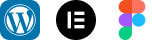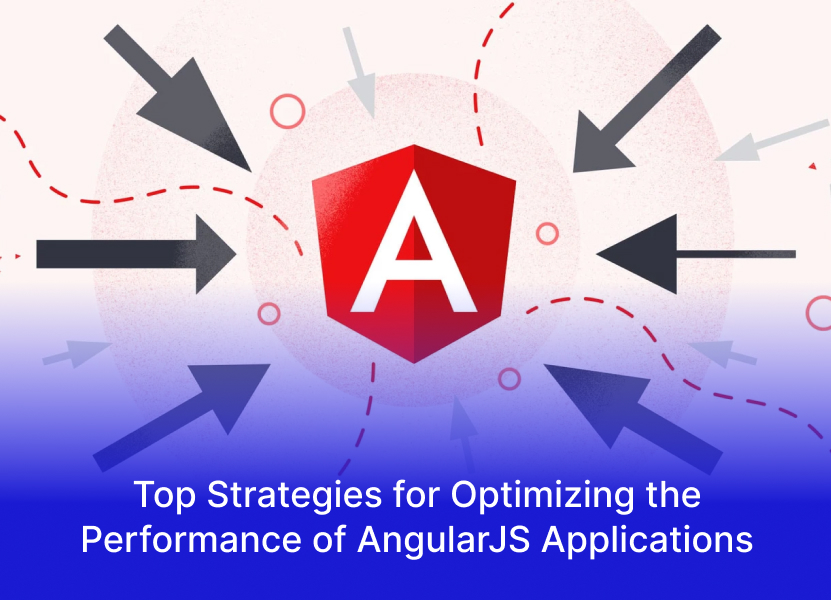AngularJS is a popular JavaScript framework used for building dynamic web applications. While AngularJS applications are known for their flexibility and powerful features, optimizing their performance is essential to ensure fast loading times, smooth interactions, and a great user experience. Whether you’re a developer working on an AngularJS project or a business looking to hire AngularJS developers in India, understanding the key strategies to enhance performance is vital.
Here, we’ll cover the top strategies that will help you optimize your AngularJS applications for better speed and efficiency.
1. Limit Watchers and Bindings
AngularJS applications heavily rely on the concept of watchers to monitor changes in data. Every time there’s a data change, AngularJS runs its digest cycle to update the view. However, too many watchers can slow down performance, especially in large applications.
To optimize your AngularJS application:
- Minimize the number of bindings and watchers, especially in large lists or repeated elements.
- Use the one-time binding feature (::) to reduce unnecessary checking for values that don’t need continuous monitoring.
2. Use Lazy Loading for Modules
AngularJS applications often grow complex with multiple modules. Loading all the modules at once can slow down your app. To counter this, you can implement lazy loading—a technique that loads parts of the application only when needed.
Lazy loading reduces initial load time and speeds up AngularJS applications by ensuring that only the required modules are fetched at any given time.
3. Optimize Digest Cycle
The digest cycle is an essential process in AngularJS applications that ensures the view is updated when data changes. However, if your application is heavy on watchers, it may slow down this cycle.
Here are some tips to optimize the digest cycle:
- Avoid deeply nested objects.
- Limit the number of DOM manipulations inside Angular’s scope.
- Use debounce or throttle for input fields or actions that trigger frequent updates, like form inputs or scroll events.
4. Limit DOM Manipulation
Direct DOM manipulation can make AngularJS applications slower, especially when it happens frequently. Instead of directly manipulating the DOM, use AngularJS’s built-in features like ng-class and ng-style to update the DOM efficiently.
Additionally, make use of AngularJS’s directives such as ng-repeat, but be cautious—while it’s a powerful feature, overuse can impact performance if not handled correctly.
5. Enable Production Mode
In AngularJS applications, development mode includes features like extra logging, error messages, and checks. While this is helpful for debugging, it can slow down your application. When deploying to production, make sure to enable production mode, which disables these extra features and makes your app run faster.
6. Use AOT (Ahead-of-Time) Compilation
Ahead-of-time (AOT) compilation is a technique where AngularJS compiles your application during the build process rather than at runtime. This reduces the size of the app and speeds up the time it takes to load AngularJS applications.
For better optimization, work with top AngularJS developers in India who are familiar with implementing AOT compilation in projects.
7. Minify JavaScript and CSS Files
Minifying your JavaScript and CSS files reduces the file size by removing unnecessary characters like spaces and comments. This allows the browser to load and process your AngularJS applications faster, improving overall performance.
Using tools like UglifyJS and CSSNano can help you automate this process and ensure your files are as lightweight as possible.
8. Leverage Caching
Caching is another way to boost the performance of AngularJS applications. By storing frequently accessed data or templates in the browser’s cache, your application can avoid unnecessary server requests, leading to faster load times.
Using AngularJS built-in $cacheFactory allows you to implement caching for frequently used data, reducing the load on the server and speeding up the application.
9. Track Performance with Tools
To truly optimize AngularJS applications, it’s important to measure their performance regularly. Tools like AngularJS Batarang, Chrome DevTools, and Lighthouse allow developers to monitor performance, spot bottlenecks, and identify areas for improvement.
Working with top AngularJS developers in India will give you access to the expertise required to use these tools effectively and ensure that your app is running at its best.
Conclusion: Partner with the Right AngularJS Experts
Optimizing the performance of AngularJS applications requires a combination of best practices, tools, and techniques. Whether it’s minimizing watchers, enabling lazy loading, or leveraging caching, every small adjustment can make a significant impact on your app’s speed and user experience.
If you’re looking to enhance your AngularJS applications, hiring expert developers is key. CV Infotech, with its team of top AngularJS developers in India, can help you optimize your project to its full potential. Whether you need to implement lazy loading, minify files, or fine-tune your digest cycle, CV Infotech offers the expertise to ensure your AngularJS applications run smoothly and efficiently.
Looking to build a high-performance AngularJS app? Explore the best sites to hire AngularJS developers or reach out to CV Infotech to hire top-tier AngularJS developers in India who are ready to help you take your project to the next level.