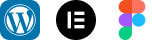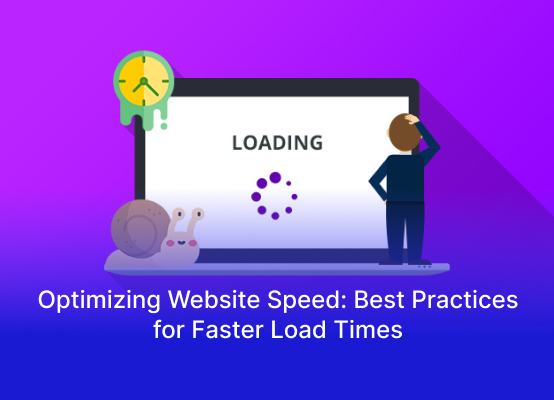In today’s digital world, a slow website can turn away visitors, hurt your brand reputation, and decrease conversions. Did you know that nearly 50% of users will abandon a website if it takes more than 3 seconds to load? This means that website speed isn’t just about performance—it’s about user experience, search engine rankings, and your bottom line.
So, how can you ensure your website loads faster and performs better? Let’s explore some best practices to optimize your website speed.
1. Choose the Right Hosting
The foundation of a fast website starts with a reliable web hosting provider. If your hosting service is slow, no amount of optimization will make a big difference. Opt for a hosting provider that offers fast server speeds, reliable uptime, and good customer support.
2. Optimize Images
Large images are often the biggest culprit when it comes to slow loading times. Before uploading images to your website, make sure they are compressed and sized appropriately. Tools like TinyPNG or ImageOptim can help reduce image size without losing quality, making your website faster.
3. Leverage Browser Caching
When users visit your website, their browser stores certain files to avoid downloading them again the next time they visit. By leveraging browser caching, you allow repeat visitors to load your website faster. This means they won’t have to reload images, scripts, or stylesheets each time they visit.
4. Minify CSS, JavaScript, and HTML
Minification is the process of removing unnecessary spaces, comments, and characters from your website’s code. By minifying your CSS, JavaScript, and HTML files, you reduce their size, which ultimately leads to faster load times.
5. Use Content Delivery Networks (CDNs)
A CDN stores copies of your website’s content in multiple locations worldwide. When a user accesses your website, the content is delivered from the server closest to them, reducing load times significantly. CDNs like Cloudflare and Akamai can enhance your website’s speed and performance.
6. Reduce HTTP Requests
Each element on your website, such as images, scripts, and stylesheets, generates an HTTP request. Too many requests can slow down your website. Try to minimize the number of elements on your page or combine CSS and JavaScript files to reduce the total number of requests.
7. Enable Compression
Enable Gzip or Brotli compression on your server to compress your website files before they are sent to the browser. This reduces file sizes and helps your website load faster without sacrificing content quality.
8. Prioritize Above-the-Fold Content
Make sure that the content visible to users when they first land on your website (above the fold) loads first. This gives the impression that the website is loading quickly, even if other elements are still loading in the background.
9. Reduce Redirects
Redirects can cause extra HTTP requests and delays in website loading. Reduce unnecessary redirects to ensure your site loads as quickly as possible.
10. Regularly Monitor and Test Your Website Speed
Use tools like Google PageSpeed Insights, GTmetrix, or Pingdom to test your website’s performance regularly. These tools will provide recommendations for improvement and help you track your site’s progress over time.
Conclusion
Optimizing website speed is crucial for delivering a seamless user experience and improving your site’s performance. At CV Infotech, we specialize in creating fast, responsive websites that are optimized for speed and efficiency. Our expert developers follow best practices to ensure that your website runs smoothly, helping you enhance user satisfaction and boost your rankings on search engines. Trust CV Infotech for all your website development needs and experience the difference a fast website can make!