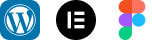If you’ve got a static HTML website, you’ve probably suffered through the inconvenience of knowing that it is difficult to maintain, lacks many dynamic features that might have been used to provide enhanced user experience, and is an offshoot of the main page. Switching from static HTML to dynamic PHP would allow you a lot of flexibility, much more simple content management, and power-enhancing features. This guide elaborates on the procedures needed to successfully migrate your website from static HTML to dynamic PHP.
1. Why Switch to PHP?
Static HTML websites themselves are simple and fast, although this simplicity does not allow interactivity or direct content management. In contrast, a dynamic website with the use of PHP could allow user authentication, content management, and various other features-all based on your database functionalities. PHP is a popular and easy-to-integrate scripting language.
If you’re looking for better performance, design, and functionality for your website, moving to PHP is a smart decision. Today, however, many modern websites function on PHP platforms as PHP is scalable and can take on more challenging tasks without compromising speed.
2. Back Up Your Current Website
Before making any move, make a entire backup of your static HTML site so that you’d have something to fall back upon just in case things go wrong during your migration. Back up HTML, CSS, images, and any other static file.
3. Understand the Structure of PHP
PHP is totally different from HTML: while HTML never changes and displays the same content each time a user visits, PHP connects to back-end services and databases so as to generate dynamic content for the client. Getting to know the workings of PHP files and how they interact with a database is very important for the migration process.
4. Set Up a PHP Environment
To start the migration, you need to set up a PHP environment. You can do this by installing a local server such as XAMPP or WAMP so that you are able to run PHP files from your machine. If you already have a hosting company, check to see if they support PHP as just about everyone does. Confirm your web host’s compatibility with PHP and that you can access MySQL or another database service.
5. Convert Your HTML Files to PHP
You don’t need to completely rebuild your website. Start by renaming your existing HTML files to PHP files. For example, change “index.html” to “index.php.” This allows you to embed PHP code within your existing HTML structure. From there, you can start adding dynamic elements to your pages.
6. Implement Dynamic Features
One of the key benefits of PHP is its ability to connect to databases and generate content dynamically. For example, instead of hard-coding each product page in HTML, you can use PHP to pull data from a database and automatically display it on your website. This saves time and makes it much easier to update content in the future.
Here are some common features you can implement:
- Database Connectivity: Use PHP with MySQL to create dynamic pages that pull information from a database.
- Content Management: Develop a backend system where you can easily add, edit, or delete content without touching any code.
- User Interaction: Add features like user login, forms, and interactive elements to improve user engagement.
7. Test Everything Thoroughly
After converting your static HTML site to PHP and adding dynamic features, it’s crucial to test everything thoroughly. Make sure all the links work, forms submit correctly, and dynamic content displays as intended. Also, check for performance issues to ensure that your website runs smoothly.
8. Deploy the PHP Website
Once everything is tested and running perfectly in your local PHP environment, you can deploy the new PHP website to your live server. Upload the files to your web hosting platform, configure the database connection, and double-check everything to ensure the website functions properly on the live environment.
Conclusion
Migrating your static HTML website to a dynamic PHP site may seem like a daunting task, but it’s well worth the effort. By converting your website to PHP, you can add dynamic content, improve functionality, and create a more engaging experience for your users. With PHP, you’ll have the flexibility to grow and adapt your site over time.
If you’re looking for expert assistance with the migration process, CV Infotech is here to help. Our team of experienced developers can smoothly transition your static site to a fully dynamic PHP website. Whether you need database integration, content management solutions, or user interaction features, CV Infotech has the skills and expertise to get the job done right. Let us help you take your website to the next level!