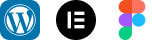Starting your online store is an exciting journey, and Shopify makes it easier than ever to set up your eCommerce website. Whether you’re selling products, services, or even digital downloads, Shopify provides all the tools you need to build a professional-looking store with minimal effort. In this blog, we will walk you through the process of building your very first Shopify store step by step.
What is Shopify?
Before we dive into the steps, let’s quickly explain what Shopify is. Shopify is an eCommerce platform that allows businesses to create online stores easily. It’s user-friendly, and flexible, and offers a range of themes and features that help businesses grow. Shopify handles everything from website design to payment processing, making it an ideal choice for beginners and experienced entrepreneurs alike.
Step 1: Sign Up for Shopify
The first thing you need to do is sign up for a Shopify account.
- Go to Shopify’s Website: Visit Shopify.com and click on “Start Free Trial.”
- Create Your Account: Enter your email address, password, and store name.
- Choose a Plan: After your free trial ends, choose the plan that fits your needs. Shopify offers different plans, so you can upgrade later as your business grows.
Step 2: Set Up Your Store
Once you’ve signed up and logged into your Shopify account, you can start setting up your store.
- Choose a Theme: Shopify has a wide range of free and premium themes. Pick a theme that fits your brand and products. You can always customize it later.
- Customize Your Theme: Go to the “Online Store” section and click on “Themes.” Here, you can customize your theme by adding your logo, changing colors, fonts, and more to match your brand’s look.
Step 3: Add Your Products
Now it’s time to add the products you want to sell in your store.
- Go to “Products” in Your Dashboard: Click on “Add Product” to start adding your items.
- Add Product Details: Include a title, description, price, and high-quality images for each product. You can also set up different variants like size or color.
- Set Up Inventory: Manage how many units you have in stock and decide whether to offer product options (like different sizes or colors).
Step 4: Set Up Payment Methods
To start accepting payments, you need to set up payment gateways in Shopify.
- Go to “Settings” and click “Payments.”
- Choose Your Payment Gateway: Shopify supports many payment providers, including Shopify Payments, PayPal, and Stripe. Choose the one that works best for you and connect it to your store.
- Enable Other Payment Methods: You can also add manual payment methods, like bank transfers or cash on delivery, depending on your preference.
Step 5: Configure Your Shipping Settings
Now that your products and payments are set up, it’s time to configure your shipping options.
- Go to “Settings” and click “Shipping and Delivery.”
- Set Up Shipping Rates: You can set up flat shipping rates, free shipping, or calculated rates based on your customer’s location.
- Add Shipping Zones: Choose which countries or regions you want to ship to and the rates for each zone.
Step 6: Choose a Domain Name
To make your store more professional, you’ll need a custom domain name. Shopify allows you to buy a domain directly through them or connect a domain you already own.
- Go to “Online Store” and click “Domains.”
- Buy a Domain: You can search for an available domain name or connect an existing one.
Step 7: Set Up Your Store’s Legal Pages
Every eCommerce store needs legal pages such as a privacy policy, terms of service, and return policy. Shopify provides templates for these, but it’s a good idea to customize them based on your business.
- Go to “Settings” and click on “Legal.”
- Add Legal Pages: Use Shopify’s templates or write your own legal pages to keep your business safe and compliant.
Step 8: Launch Your Store
Once everything is set up, it’s time to launch your store and start selling. But before you hit “publish,” make sure you double-check everything:
- Test your payment gateway by making a small purchase.
- Check your shipping settings to ensure rates are correct.
- Review your store’s design to ensure it looks great on both desktop and mobile devices.
Once you’re happy with your store, click “Publish” to make your site live for the world to see.
CV Infotech: Making Shopify Development Easy
Building your first Shopify store can be exciting, but it can also feel overwhelming, especially if you’re new to eCommerce. That’s where CV Infotech can help. We offer Shopify Development Services to make the entire process easier. From customizing themes to creating custom Shopify apps, we can guide you every step of the way to ensure your store is not only functional but also optimized for growth.
Our team at CV Infotech specializes in Shopify development, offering the best Shopify development services to help you launch a successful online business. Whether you need help with design, payment setup, or functionality, we’re here to make your Shopify store a success.
Conclusion
Building your first Shopify store is easier than you might think, thanks to Shopify’s user-friendly platform and the step-by-step guidance provided in this blog. If you want professional help along the way, CV Infotech offers expert Shopify development services that can take your online store to the next level. From custom designs to advanced functionality, we’re here to help you succeed in the world of eCommerce.
Get started today and watch your online business grow!